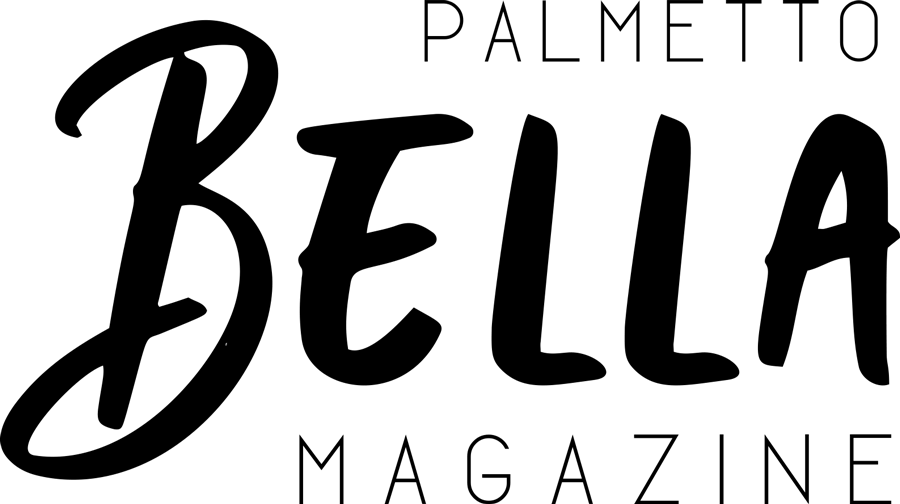We are now using our computer screens more than ever, whether it is for fun, work, or school. How does all this screen time affect our eyes? How does it affect our children’s eyes?
In today’s world, technology is everywhere. During the average day we use multiple digital devices and screens, including cell phones, tablets, computers, and television screens. It seems that we almost have to try to avoid regular viewing of some piece of technology, as it literally surrounds us. In fact, studies have shown that over a third of adults spend more than half their day using technology, while others have admitted their technology usage consumes 10 – 12 hours of their time per day. Our kids are becoming more involved with devices at home and at school, with many of them spending 8 – 10 hours a day using some type of device or watching TV.
Although we are constantly exposing our eyes to technology, many people are often inattentive to the harsh effects of extended technology use on their eyes. Ongoing studies are being conducted, but it will take at least 10 – 20 more years to determine the long-range effects of using this technology.
When you work at a computer, your eyes must focus and refocus all the time. They move back and forth as you read. Your eyes react to changing images on the screen so your brain can process what you are seeing. All these jobs require a lot of effort from your eye muscles. To make things worse, the screen adds contrast, flicker, and glare.
Here are a few of the issues that may occur.
Retina Damage
Today, it is a normal habit to bring your phone and other personal devices to bed with you. While it is not healthy for your eyes, most Americans have fully adopted this habit as they use their mobile devices for alarms instead of using the classic alarm clock. However, having direct exposure to the blue light that is transmitted by LED devices can end up really damaging the retina. The blue light from the screens can reach deeper into the eye than UV light, which is why retina damage is a result. And, staring at certain wavelengths of blue light — especially at night — can be involved in the development of age-related macular degeneration, or ARMD, and can damage your central vision, which can affect the ability to see objects that are right in front of you.
Computer Vision Syndrome
Another problem that can come from extended or constant exposure to screens is computer vision syndrome (CVS). The term CVS was initially used in the context of those who worked in offices and spent most of their day in front of a computer. Now, the symptoms associated with CVS have increased, affecting millions of people regardless of their job or occupation. Symptoms of CVS can include:
- Headaches
- Dry eye
- Blurred vision
- Light sensitivity
- Eye strain
- Itchy or watery eyes
These symptoms can range from mild to severe discomfort and are a natural result of eyes working so hard. When you are looking at your personal devices, the television, or anything with a digital screen, you may experience noticeable reactions that could increase the chances of CVS symptoms.
Headaches and Migraines
One of the most common negative effects of overexposing your eyes to digital devices and screens is headaches. This is due to the connection between the eyes and the brain. When you stare at a screen for an extended period, eyestrain can occur and lead to a painful tension headache. Eye strain and headaches can be triggered by the brightness of the screen against the darkness of the text. Because of this, our eyes work hard to focus, which can cause muscle spasms near the temples.
Some eye strain can lead to migraines, which can be extremely uncomfortable. Along with the pulsing and throbbing pain, migraines can be accompanied by nausea and visual symptoms like flashing and light sensitivity.
Eye Strain
Constant exposure to the blue light emitted from screens such as your smartphone, tablet, or laptop can cause digital eye strain and sleep problems and could even make you more likely to develop macular degeneration. Blue light protection glasses may help preserve your vision and make it easier to fall asleep at night.
Blue light is found naturally in sunlight, and there are two variations: blue-turquoise light and blue-violet light. Blue-turquoise light can help you fall asleep easily at night, but blue-violet light disrupts your circadian rhythms and can leave you with vision damage. Your eye is good at blocking UV light from reaching the light-sensitive area (retina) in the back of your eyeball, but it is not very effective at stopping blue light. Recent research suggests that certain blue light wavelengths from digital screens and LED lights can cause retinal cell death.
Here are a few suggestions to decrease the harmful effects of prolonged screen time.
>> Blue light protection eyeglasses have a special type of coating to filter out blue light. These glasses allow you to look at digital screens without being exposed to harmful waves. The lenses stop blue-violet light and allow the good type of blue light to pass through. The glasses improve contrast and lower the brightness of the screen to reduce eye strain and protect your retina. These lenses balance the colors coming from digital screens to help keep your eyes healthy and your circadian rhythms on track.
>> Make sure your computer screen is about 25”, or an arm’s length, away from your face. The center of the screen should be about 10° – 15° degrees below eye level.
>> Cut glare by using a matte screen filter. They are available for all types of computers, phones, and tablets.
>> Follow the 20-20-20 rule: every 20 minutes, look at an object at least 20’ away for at least 20 seconds.
>> Take a longer break of about 15 minutes after every 2 hours you spend on your devices.
>> Use artificial tears to refresh your eyes when they feel dry.
>> Add a humidifier to the room where you most often use a computer or other device.
>> Make sure the lighting in the room is bright enough. You do not want your device to be brighter than the surroundings.
>> If you wear contact lenses, give your eyes a break by wearing your glasses.
>> Get regular eye exams. You might need to use a different pair of glasses when you are working on a computer.
>> Improve your diet. Your macula, the part of your retina responsible for central vision, is protected by a yellow pigment made up of lutein, zeaxanthin, and meso-zeaxanthin. These compounds absorb light and protect your macula from blue light and ultraviolet (UV) light from the sun and other light sources. Lutein, zeaxanthin, and meso-zeaxanthin are plant compounds with potent antioxidant capacities. Your body cannot make them, so you must get them from your diet or through supplements. Fruits and vegetables of various colors can increase the dietary intake of lutein and zeaxanthin. Egg yolk is another good source of both lutein and zeaxanthin, along with healthy fat and protein, and while the total amount of carotenoids is lower than many vegetables, they are in a highly absorbable, nearly ideal, form.
In addition to the suggestions above, adjust your devices for eye health.
>> Raise the contrast on your screen.
>> Make text larger.
>> Change the brightness of the screen. It should not be lighter or darker than your surroundings.
>> Lower the color temperature of your screen to give off less blue light, which is linked to more eyestrain.
>> Raise the device’s refresh rate to cause less flickering of the screen.
The lighting level for the proper use of a computer is about half as bright as that normally found in a classroom. Increased light levels can contribute to excessive glare and problems associated with adjustments of the eye to different levels of light. Check your device settings for more information on changes you can make to improve eye health.
Protect your children’s eyes by following these suggestions.
>> Have your child’s eyes examined to make sure that the child can see clearly and comfortably. Regular computer users require an eye examination at least once a year. When necessary, refractive correction and/or orthoptic exercises should be provided.
>> Reduce of the amount of time your child can use the computer.
>> Use a 10 minutes break for every hour of work to minimize the development of accommodative problems and eye irritation.
>> Check the lighting for glare on the computer screen. Windows and other light sources can create glare on the screen. When this occurs, the desk or computer screen should be turned to another direction.
>> Reduce the amount of lighting in the room. In some cases, a dimmer light is preferable to a bright overhead light.
Don’t take your eyes for granted. They were never meant to undergo this type of use, so take the necessary steps to decrease the harmful effects caused by our use of modern technological devices.